Following the Feature Proposal - Shapes, the Shape management will be integrated in Chouette SaaS with the following preliminary features:
The user can list Shapes that are present into the Shape Referential, by default, only Shapes associated to its Workbench.
%20(10).png?version=1&modificationDate=1592820316280&cacheVersion=1&api=v2)
Each Shape contains:
an oriented geometry
an optional name
codes of several kinds (like “gtfs”, “kml”, etc) to identify the Shape in several contexts
remaining references (to be associated automatically with data set resources)
Each Shape can be associated to one or more data set resources like Journey Patterns.
The user can associate a given Journey Pattern to one of the Shapes :
%20(9).png?version=1&modificationDate=1592820356718&cacheVersion=1&api=v2)
The user can create a sticky association. In this case, the Shape will keep a reference (by checksum or by identifier) to provide an automatic association with the “same” resource later.
When any Data Set resource associated to a Shape is used in merged or aggregated data sets, the Shape is no longer editable. The user can duplicate this Shape (and editable associations) to make a new version.
The user can start an automatic shape association operation in a data set:
%20(12).png?version=1&modificationDate=1592820672441&cacheVersion=1&api=v2)
According to the chosen options, Chouette SaaS will perform an automatic search of the best shape for each data set resource (like Journey Patterns).
The GTFS import creates or updates Shapes.
Chouette SaaS associates the GTFS Shape with the Chouette Shape via the GTFS shape_id and the Chouette “gtfs” code (in the scope of the Workbench owner).
If a such Shape is found, the Shape will be updated. Otherwise, the Shape is created.
When GTFS Trips are imported, they are associated to a Shape according to their shape_id (by looking for a Shape with the same “gtfs” code and the the same Workbench owner).
The GTFS export will use shapes associated to a resource included in the export scope.
If the “gtfs” code is unique in the GTFS export scope, it uses as value for the GTFS Shape shape_id. Otherwise, the GTFS export uses the the Scope ID.
The Shape associated to a Journey Pattern is used for each associated GTFS trip (exported for Vehicle Journeys).
Reference: GTFS shapes.txt specifications
The user can import shapes by using a Shape file (a ZIP file containing shp, dbf, … files).
Each Feature present into the file is used to create/update a Shape.
The user selects the Chouette Code Space and the Shape Feature attribute to be used to identify Shape Features and Chouette Shapes (in the scope of the Workbench owner).
The user can use:
Ara export to create a file to update the Ara database with Stop Areas, Lines and/or Vehicle Journeys definitions, especially to pre-define object identifiers or referential stop areas
Ara destination to update automatically one of his Ara SaaS referentials
.png?version=1&modificationDate=1592823026477&cacheVersion=1&api=v2)
Data sets managed by Chouette SaaS include daily statistics for each Line / Route and Journey Pattern. These statistics will be available via the GraphQL API.
The user can retrieve:
per day Vehicle Journeys count for a date range for Line(s)
total Vehicle Journeys count for a date range for Line(s)
Example 1: Retrieve daily statistics
{
lines {
nodes {
objectid
serviceCounts(from: "2021-01-01", to: "2021-01-31") {
date
count
}
}
} |
{
"data": {
"lines": {
"nodes": [
{
"objectid": "chouette:Line:d1b1f581-8b68-456c-8de8-714c142a8ec9:LOC",
"serviceCounts": {
"nodes": [
{
date: "2021-01-01",
count: 17,
},
{
date: "2021-01-02",
count: 33,
},
...
{
date: "2021-01-31",
count: 35,
},
]
}
{
"objectid": "chouette:Line:d1b1f581-8b68-456c-8de8-714c142a8ec9:LOC",
"serviceCounts": {
"nodes": [
{
date: "2021-01-01",
count: 67,
},
...
]
}
}
]
}
}
} |
Example 2: Retrieve total count
{
lines {
nodes {
objectid
serviceCount(from: "2021-01-01", to: "2021-01-31")
}
} |
{
"data": {
"lines": {
"nodes": [
{
"objectid": "chouette:Line:d1b1f581-8b68-456c-8de8-714c142a8ec9:LOC",
"serviceCount": 456
},
{
"objectid": "chouette:Line:d1b1f581-8b68-456c-8de8-714c142a8ec9:LOC",
"serviceCount": 983
},
...
]
}
}
} |
Objective: Sprint 46
The Chouette GraphQL API provides access to lines and stop areas. The GraphQL schema will be improved to provide all attributes and features supported by these models:
Line
all supported attributes: published name, number, colors, etc
the transport mode and sub-mode
the associated Companies
the current status and/or the validity period
the associated codes
Stop Area
all supported attributes: type, location, time zone, waiting time, etc
the parent / children Stop Area(s)
the referent / particular Stop Area(s)
the localized names
the current status (in creation, disable, etc)
the associated codes
The (authorized) user can create and manage code spaces supported into a Workgroup.
Each Code Space defines the properties of associated codes which can be used on Stop, Line, Vehicle Journey, etc.
Chouette SaaS imports can be configured to use a specific Code Space to store the associated identifiers (like GTFS or KML identifiers).
Chouette SaaS exports can be configured to use a specified Code Space (or none) to identify Stop, Line, Vehicle Journeys into the created file.
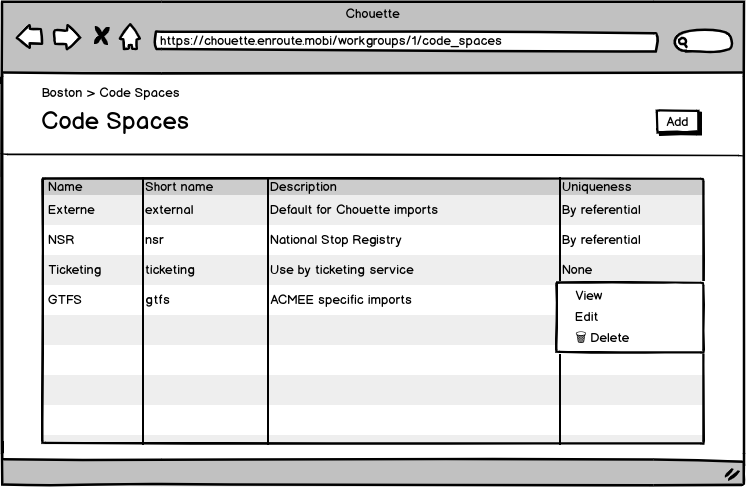
The Chouette Publication API will provide a new endpoint providing metadatas about lines that belong to the published data set.
The users of the Chouette Publication API can know when the data set has been updated for each Line.
A request to this endpoint https://chouette.enroute.mobi/api/v1/datas/<api name>/lines.json will receive this kind of JSON response:
[
{
objectid: "chouette:Line:d1b1f581-8b68-456c-8de8-714c142a8ec9:LOC",
name: "Nye County Airport",
updated_at: "2021-06-22 14:45:58 +0200"
},
{
objectid: "chouette:Line:d1b1f581-8b68-456c-8de8-714c142a8ec9:LOC",
name: "Airport - Amargosa Valley",
updated_at: "2021-06-22 14:45:58 +0200"
},
...
] |
Objective: Sprint 46
Each Ara SaaS referential can store all static information useful to improve the real-time information managed by Ara SaaS like:
Stop Area and Line with several identifier types ;
Referential Stop Areas to provide real-time information from several Stop Areas under a single “virtual” Stop Areas ;
Aimed passing times for Vehicle Journeys;
etc …
Ara SaaS will then provide a new endpoint to import this static information by API :
POST https://ara-api.enroute.mobi/referential_slug/import
{
"Import": {
"Total": 489201,
"StopAreas": 2838,
"Lines": 87,
"VehicleJourneys": 23019,
"StopVisits": 438019
},
"Errors": [
"Error on line 18: ..............",
"Error on line 137: .............",
]
} |
The request must be authorized using one of the referential tokens.
The definition of Ara SaaS Partners will support several local credentials:
{
"Slug": "opendata",
"ConnectorTypes": [
"gtfs-rt-trip-updates-broadcaster",
"gtfs-rt-vehicle-positions-broadcaster",
"siri-estimated-timetable-request-broadcaster",
"siri-lite-vehicle-monitoring-request-broadcaster",
...
],
"Settings": {
"ignore_stop_without_line": "false",
"local_credentials": ["<secret1>","<secret2>","<secret3>"],
"remote_objectid_kind": "external"
}
} |
The Chouette Convert API will support the conversion of Neptune files to GTFS files.